How do I upgrade my Heallist subscription plan?
To upgrade your subscription, follow these steps:
-
Go to the Billing Page: Access the Billing page from your account menu.
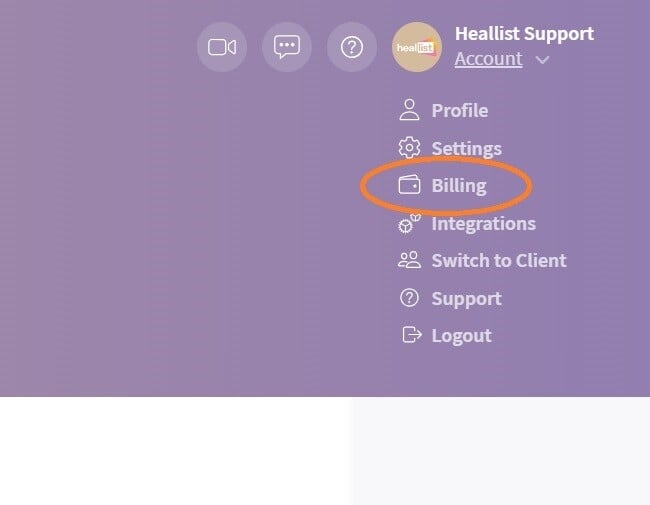
2, View Your Current Plan: Your current plan will be displayed on the right side of the page, under "Current Subscription Plan".
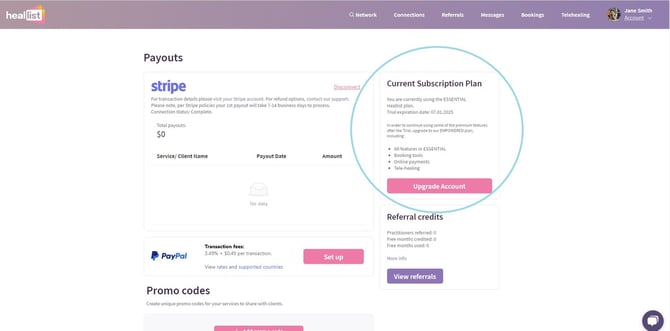
3. Upgrade Your Account: Click on Upgrade Account or Start 14-day FREE Trial and choose your preferred payment method to process the upgrade.
4. Automatic Renewal: Your upgraded plan will automatically renew every month.
5. Cancel Anytime: You can cancel your subscription at any time by clicking the Manage Plan button on the Billing page.
NOTE: Plan upgrades will take effect immediately upon payment, while plan cancellation will take effect at the start of the next billing cycle.
