How do I disconnect or change my Paypal account?
To disconnect your current PayPal account:
- Go to the Billing page.
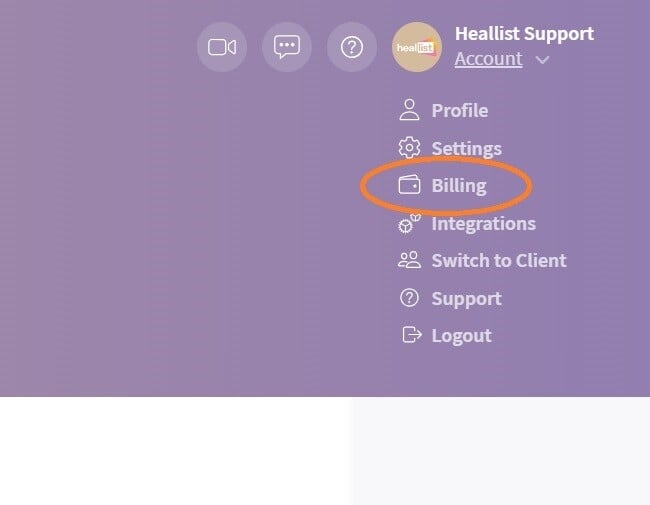
- Under Payouts, locate the Paypal logo and click on Disconnect at the top right of its section.

- A prompt will confirm if you wish to continue or cancel the action. Click Confirm.

- From here, you have successfully disconnected your previous Paypal account.
- You may change to a new Paypal Business account by clicking the Setup button on the Billing page again once you have created a new Stripe account or follow Step 4 of this guide on how to add Paypal to your profile.
Please note that once you disconnect your Paypal account, you will not be able to accept bookings or process payments until a new Stripe or PayPal account is connected.
