What are the video calling options in Heallist?
Heallist offers flexible options for holistic practitioners to host virtual video sessions in the way that works best for their practice. Whether you prefer using Heallist’s built-in video tool powered by Agora, an integrated Zoom account, or your own external meeting link, you have full control over how you connect with clients.
Here’s a breakdown of the current video calling session options available on Heallist:
Option 1: Virtual - Heallist (built-in Agora)
Heallist also offers a native video calling option powered by Agora, fully integrated into the platform. This option is available on all Heallist plans without requiring a separate account or additional login.

Features of Heallist’s Native Video Calling
- Cost: Included with all Heallist plans
- Max Meeting Time: 10 hours
- Participants: Up to 100
- Built-in Features: Group chat and easy integration within the Heallist platform
Pros of Heallist’s Native Video Calling
- Seamless Experience: Sessions are fully integrated into the Heallist platform, allowing both you and your clients to stay on the same page without the need for extra logins or redirects.
- No Additional Account Needed: Unlike Zoom, you don’t need to create or manage a separate account.
- Simple to Use: Agora is easy to set up and provides reliable, high-quality video and audio for smooth sessions.
Cons of Heallist’s Native Video Calling
- Limited Advanced Features: The native video calling option may lack some of the advanced audio settings available with Zoom, as well as recordings.
Option 2: Virtual - Zoom
Heallist supports Zoom integration, allowing you to use your Zoom account to host sessions, linked directly from our platform. This gives you the flexibility to use a range of Zoom account types, and practitioners usually use two popular options: Zoom Basic or Zoom Pro. Here’s a quick comparison of what each offers:
- Zoom Basic
- Cost: Free
- Max Meeting Time: 40 minutes
- Participants: Up to 100
- Features: Group chat, advanced audio/video settings, screen sharing, local session recording only.
- Requirements: You’ll need to create and link your own Zoom account, and you’ll leave the Heallist platform to host the session.
- Zoom Pro
- Cost: $13/month
- Max Meeting Time: 30 hours
- Participants: Up to 100
- Features: Group chat, advanced audio/video settings, local and cloud session recordings, screen sharing.
- Requirements: Similar to Zoom Basic, you’ll need to link your own Zoom account, and the session will be hosted outside the Heallist platform.
Pros of Zoom Integration
- Advanced Features: Zoom offers additional settings for audio, video, and screen-sharing, which may be useful if you need these functionalities.
- Familiar Interface: Many clients are already familiar with Zoom, so it can be an easy transition for them.
- Easy integration: You must connect your Zoom account through our Integrations page only once, and it will integrate with all of your services automatically.
Cons of Zoom Integration
- Separate Account Required: You’ll need to create and maintain a separate Zoom account.
- Leaving the Platform: You’ll be redirected from Heallist to host the meeting in Zoom, which may interrupt the admin flow.
Comparison Summary
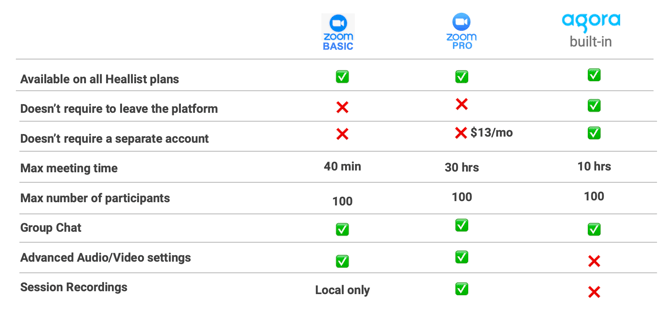
Option 3: Virtual - Other (Manual Link)
If you prefer using your own video platform — such as Google Meet, Microsoft Teams, Skype, or another tool — you can add your custom meeting link directly to your service listing. This link will be sent to your client after they book, and you’ll manage the call through your preferred app.

Features:
-
Allows you to use an external video platform of your choice
-
Supports Google Meet, Microsoft Teams, Skype, or any other call link
-
You paste your personal meeting link directly into your service listing
Pros:
-
Flexibility to use any video platform you already prefer
-
No need to integrate or sync third-party accounts
-
Great for practitioners who have established workflows on other apps
Cons:
-
Requires an external platform
-
No in-app tele-healing features like session timers on Heallist
-
Must be sure to keep your external links current and secure
Which Option Should You Choose?
-
Choose Zoom Integration if you prefer advanced audio/video settings and have an existing Zoom account. This option may be best if you conduct long sessions and need screen sharing and recording. For plans and pricing, you can refer to this Zoom website.
- Choose Heallist’s Native Video Calling if you want a straightforward, fully integrated experience without needing a separate account. This is ideal if you prefer to keep everything within the Heallist platform and don’t require advanced video call settings.
- Choose Virtual – Other (Manual Link) if you already have an established communication system outside Heallist but still want to manage bookings, payments, and client details in one place. It gives you the flexibility to stay in your existing workflow while benefiting from Heallist’s organized scheduling and client management tools.
This flexibility allows you to manage client sessions on the video platform you’re most comfortable with — whether it’s built-in, integrated, or external.
For more details on using each video calling option, please reach out to our support team or check additional resources in the Heallist Support Center.
